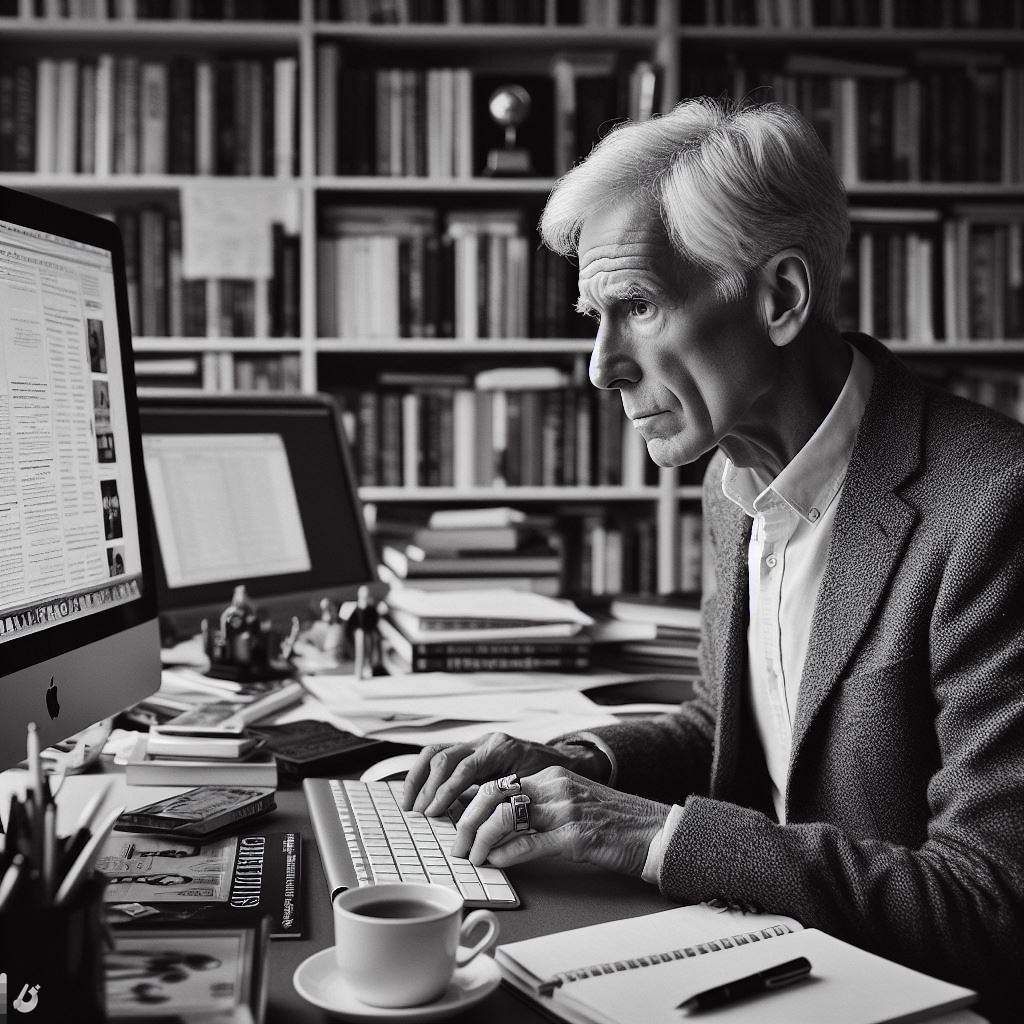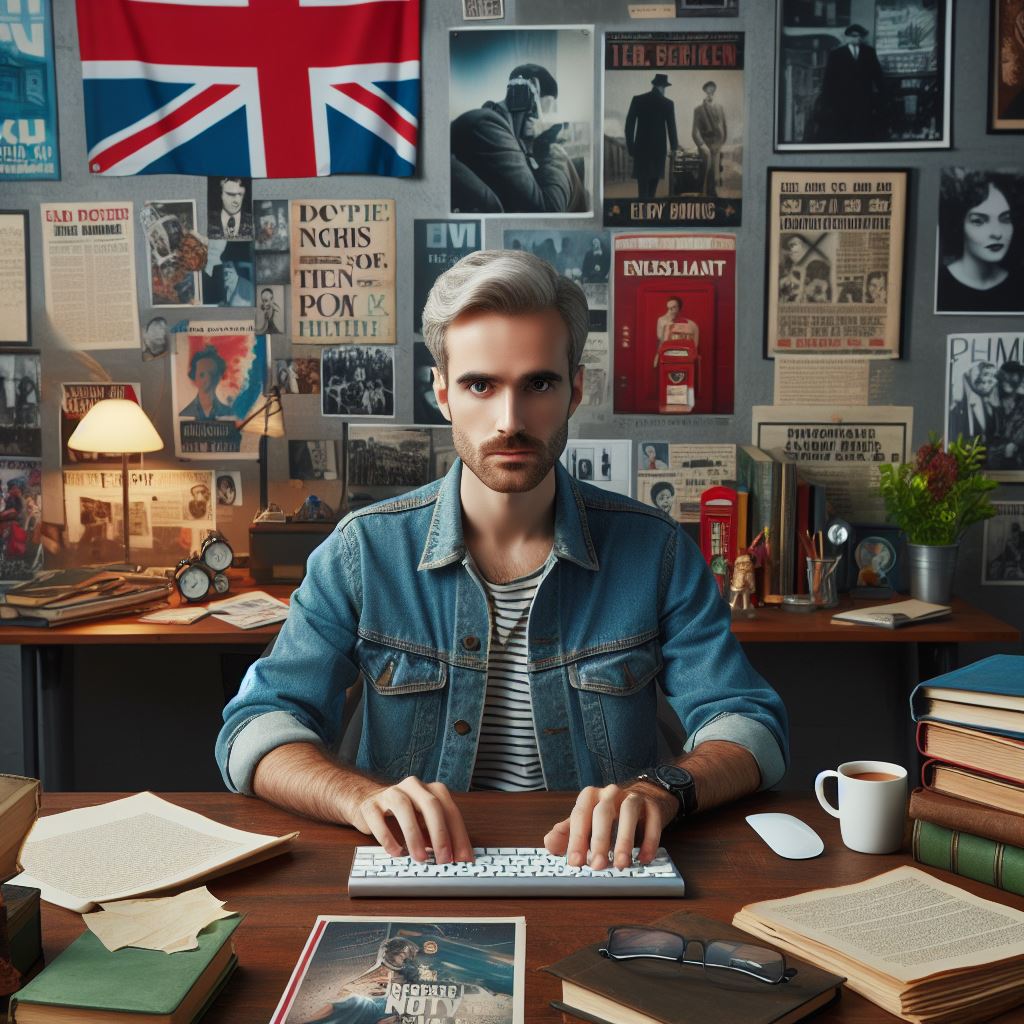Introduction
A. Editing tools used by professionals in the UK
Editing tools play a crucial role in the work of professionals in the UK.
These tools are essential for ensuring accuracy, consistency, and professionalism in various fields.
In this blog post, we aim to provide an overview of the top editing tools used by professionals in the UK.
B. The importance of editing tools in various professions
Editing tools are integral to the success of professionals in the UK.
They enable them to enhance their work, improve efficiency, and maintain a high standard of quality.
From writers and editors to photographers and graphic designers, professionals in different industries rely on editing tools to ensure their work is error-free and polished.
C. The aim of the blog post to provide an overview of the top editing tools used by UK professionals
The purpose of this blog post is to shed light on the editing tools that are widely used by professionals in the UK.
By exploring these tools, readers will gain insights into the latest software and technologies that can help them excel in their respective fields.
Whether it’s proofreading documents, editing images, or refining videos, the right editing tools can make a significant difference in the outcome of professional work.
Throughout this section, we will delve into various editing tools and their features, discussing their benefits and functionalities.
By the end of this blog post, readers will have a comprehensive understanding of the top editing tools used by professionals in the UK.
So, let’s embark on this journey to discover the tools that empower UK professionals to produce exceptional work.
Read: Day in the Life of a UK Book Editor
Grammar and Spelling Tools
A. Commonly used grammar and spelling tools in the UK
In the UK, professionals have access to several powerful grammar and spelling tools that can significantly enhance their written communication.
This section will discuss some commonly used tools in the UK and explore their features, benefits, and examples of professional usage.
Personalized UK Career Consulting
Receive tailored career guidance designed just for you. Get actionable steps and expert support to boost your career in 1-3 days. Take control of your career now.
Get Started1. Grammarly
Grammarly is a popular grammar and spelling tool utilized by professionals in the UK.
It offers numerous features and benefits that contribute to improved writing.
I. Features and Benefits
Grammarly provides real-time grammar and spelling checking, ensuring accurate and error-free content.
It also offers advanced suggestions for enhancing sentence structure, vocabulary, and clarity.
II. Example of Professional Usage
A UK-based content writer utilizes Grammarly to improve the quality of their articles.
The tool helps them correct grammar mistakes, suggests better vocabulary choices, and enhances the overall readability of their content.
2. ProWritingAid
ProWritingAid is another widely used grammar and spelling tool embraced by UK professionals.
It offers comprehensive features and functionalities to enhance the writing process.
I. Key Features and Functionalities
ProWritingAid provides a thorough analysis of writing, highlighting issues like grammar, spelling, repetition, and style.
It also offers detailed reports to help professionals identify areas for improvement.
II. Benefits of Using ProWritingAid
UK professionals find ProWritingAid beneficial for its ability to detect complex sentence structures, ensuring concise and easy-to-understand content.
It also suggests alternative words to avoid repetition and enhance overall clarity.
3. LanguageTool
LanguageTool is a grammar and spelling tool specifically designed to cater to the needs of UK professionals.
It offers various features to assist in accurate proofreading and error detection.
Your Dream Job Starts with a Perfect CV
Get a tailored CV and cover letter that captures your unique strengths and stands out in your industry. Let us help you make an unforgettable first impression.
Get StartedI. Assistance in Grammar and Spelling Checks
LanguageTool provides comprehensive grammar and spelling checks, covering common errors specific to the UK context.
It offers suggestions for correct usage, helping professionals maintain a high standard of written communication.
II. Unique Features and Advantages for UK Professionals
LanguageTool offers a dedicated UK English dictionary, ensuring accurate spelling and grammar suggestions specific to the region.
It also considers UK-specific phrases, idiomatic expressions, and cultural nuances, making it a valuable tool for UK professionals.
In fact, UK professionals have access to a range of grammar and spelling tools that greatly enhance their written communication.
Grammarly, ProWritingAid, and LanguageTool are among the commonly used tools, each offering distinct features, benefits, and advantages.
By utilizing these tools, professionals can ensure error-free, polished, and effective written content.
Read: The Evolution of Editing in the UK
Plagiarism Checkers
A. Importance of Plagiarism Checkers
Plagiarism checkers are essential tools for UK professionals to ensure the originality and authenticity of their work.
These tools help in verifying that the content created by professionals is not copied from existing sources.
By using plagiarism checkers, professionals can maintain their credibility, avoid legal issues related to copyright infringement, and uphold ethical standards in their work.
B. Popular Plagiarism Checking Tools Used by UK Professionals
1. Turnitin
I. Role in Detecting Plagiarism
Turnitin is widely used by UK professionals to detect any instances of plagiarism within their work.
It compares the submitted content against an extensive database of academic papers, journals, books, websites, and other sources.
Turnitin provides a detailed report highlighting any similarities found, enabling professionals to identify potential plagiarism and make necessary revisions.
Optimize Your LinkedIn for Success
Boost your LinkedIn profile with a professional bio, keyword-rich headline, and strategic recommendations that attract recruiters. Stand out from the crowd and get noticed.
Optimize NowII. Additional Features and Benefits
Besides plagiarism detection, Turnitin offers various additional features and benefits.
These include grammar and spell-checking capabilities, language translation options, and feedback tools for instructors.
Turnitin’s comprehensive features make it a valuable tool for both professionals and educational institutions in ensuring the integrity of written works.
2. Copyscape
I. How Copyscape Aids in Identifying Copied Content
Copyscape is a well-known plagiarism checking tool that assists UK professionals in identifying copied content.
It scans the internet for matching content, enabling users to determine if their work has been plagiarized.
Copyscape provides a detailed report highlighting any instances of potential plagiarism, allowing professionals to take appropriate actions to address the issue.
II. Relevance for UK Professionals
Copyscape is highly relevant for UK professionals as it helps protect their intellectual property rights.
By using this tool, professionals can identify when their work has been stolen or copied without proper attribution, ensuring that they can take necessary actions to protect their original content and maintain their professional reputation.
3. Grammarly Plagiarism Checker
I. Grammarly’s Plagiarism Checking Features
Grammarly, a widely used writing tool, offers a plagiarism checker that helps UK professionals maintain originality.
It scans the submitted content against an extensive database and provides a detailed report highlighting any detected similarities.
Grammarly’s plagiarism checker assists professionals in identifying potential instances of plagiarism and suggests corrections to maintain authenticity.
II. Integration with Grammarly’s Other Tools
One of the major advantages of Grammarly’s plagiarism checker is its integration with Grammarly’s other writing tools.
By using Grammarly’s comprehensive suite of features, professionals can not only check for plagiarism but also improve the overall quality of their writing.
Grammarly offers suggestions for grammar, punctuation, style, and clarity, making it a valuable tool for UK professionals looking to enhance their writing skills.
In essence, plagiarism checkers play a crucial role in the working lives of UK professionals.
Tools such as Turnitin, Copyscape, and Grammarly Plagiarism Checker help professionals ensure the originality and authenticity of their work.
These tools enable professionals to maintain their credibility, avoid legal issues, and uphold ethical standards in their professional writing.
By utilizing these popular plagiarism checking tools, UK professionals can safeguard their intellectual property and deliver high-quality, original content.
Read: Breaking into Editing: UK Edition

Style and Formatting Tools
A. The need for style and formatting tools
In order to create professional-looking documents, UK professionals require reliable style and formatting tools.
B. Top style and formatting tools preferred by UK professionals
Having the right style and formatting tools is crucial for UK professionals who strive to create polished and professional documents.
These tools not only enhance the appearance of documents but also improve their overall readability and organization.
1. Microsoft Word
Microsoft Word is a widely-used word processing software known for its extensive range of formatting options.
It offers an array of features that allow UK professionals to format their documents effectively.
I. Its role in formatting documents professionally
Microsoft Word provides professionals with a user-friendly interface and a wide selection of formatting tools.
It enables them to customize fonts, paragraphs, and spacing to create visually appealing documents.
II. Key features useful for UK professionals
Some of the key features in Microsoft Word that are highly beneficial for UK professionals include:
- Customizable styles and templates: These features allow professionals to maintain consistency throughout their documents and save time by quickly applying predefined styles.
- Headers and footers: UK professionals can easily add headers and footers to their documents, displaying important information such as page numbers, document titles, and dates.
- Table of contents: Microsoft Word makes it effortless for professionals to generate an automatically updated table of contents, enabling easy navigation within lengthy documents.
2. Adobe InDesign
Adobe InDesign is a powerful desktop publishing software widely used by UK professionals for creating visually stunning documents.
I. Its capabilities for creating visually appealing documents
With Adobe InDesign, professionals can design documents with precision and creativity.
It offers extensive typographic control, advanced image manipulation, and sophisticated layout options.
II. Specific features relevant to UK professionals
Some specific features of Adobe InDesign that cater to the needs of UK professionals include:
- Advanced typographic controls: Professionals can manipulate fonts, spacing, and alignment with precision, ensuring visually pleasing and easy-to-read text.
- Superior layout options: Adobe InDesign allows professionals to create complex layouts, manage multiple pages, and handle intricate design elements effortlessly
- Integration with Adobe Creative Cloud: Professionals can seamlessly collaborate with other creative software, enabling a streamlined workflow and enhanced productivity.
3. Scrivener
Scrivener is a popular writing software that offers unique features designed to aid professionals in organizing and structuring their content.
I. How Scrivener aids in organizing and structuring content
Scrivener provides professionals with a flexible workspace that allows them to easily break down complex projects into manageable sections.
It offers a virtual corkboard, outlining tools, and a document tree, enabling efficient content structuring.
II. Its applicability in various professional fields
Scrivener finds application in a variety of professional fields due to its versatility.
It is widely used by writers, researchers, journalists, and project managers who require a comprehensive tool to manage and draft their work effectively.
In brief, style and formatting tools play a crucial role in assisting UK professionals in creating polished and professional documents.
Microsoft Word, Adobe InDesign, and Scrivener are among the top choices for professionals looking to enhance their document formatting, design, and content organization.
Each tool offers unique features that cater to the specific needs of UK professionals, ensuring the creation of visually appealing and well-structured documents.
Read: UK Editors: Salary & Career Outlook
Conclusion
Using top editing tools is of utmost importance for UK professionals.
These tools provide the necessary assistance in ensuring the quality and accuracy of their work.
With the demanding standards set by various industries, it is crucial to have a reliable editing tool that can speed up the editing process and minimize errors.
The variety of editing tools available is remarkable.
From grammar and spell checkers to style and plagiarism detectors, there is a tool for every editing need.
Professionals can choose the tools that best complement their work styles and preferences.
These tools not only save time but also enhance the overall editing experience.
If you haven’t explored these editing tools yet, I strongly encourage you to do so.
These tools have the potential to elevate the quality of your work and make you stand out as a top-notch professional.
Take advantage of their features and functionalities to streamline your editing process and ensure error-free work.
Additionally, using top editing tools allows you to receive constructive feedback and suggestions, making it easier to improve your editing skills.
Collaborative editing features enable professionals to work together seamlessly, further enhancing productivity and efficiency.
Incorporating top editing tools into your professional workflow is a wise decision.
They not only enhance the quality of your work but also save valuable time.
Don’t hesitate to explore and utilize these tools to bring out the best in your editing abilities and create exceptional work that stands out.
[E-Book for Sale]
500 Cutting-Edge Tech Startup Ideas for 2024 & 2025: Innovate, Create, Dominate
$19.99 • 500 Tech Startup Ideas • 62 pages
You will get inspired with 500 innovative tech startup ideas for 2024 and 2025, complete with concise descriptions to help you kickstart your entrepreneurial journey in AI, Blockchain, IoT, Fintech, and AR/VR.